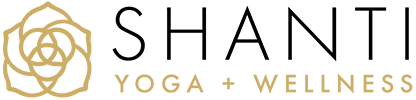New Students Enjoy 4 Weeks Unlimited Yoga For $79
Who We Are
At Shanti Yoga + Wellness we empower people in all bodies to build confidence to navigate through life’s transitions with more steadiness and ease. Rooted in tradition, we provide meaningful practices in a supportive community, that honors who you are and celebrates who you are becoming.

Studio Classes
Open 7 days a week, our studio offer classes at 2 convenient Saint Louis locations. Sculpt a sweat under infared panels or relax to a sound bath meditation. We offer something for every body.
Private Instruction
Book a private or group session with one of our talented instructors today.
Enrollments
Commitment to BIPOC
We dedicate ourselves to holding inclusive and equitable space while taking an active stance against racism on any and every level.
Stay Connected - Join Our Mailing List!
Class Schedule
Contact Us
MAPLEWOOD STUDIO